django-registration-redux でユーザー登録までやってみる

django-registration-redux でユーザー登録までやってみる
前回までの記事でdjango-registration-reduxの画面を映すまで設定をしてみました。今度は実際に登録する所をやってみたいと思います。
参考:公式
site.domainを解決する
http://localhost:8000/accounts/register/にアクセスすると下の画面が映るので入力してSubmitボタンを押してみます。
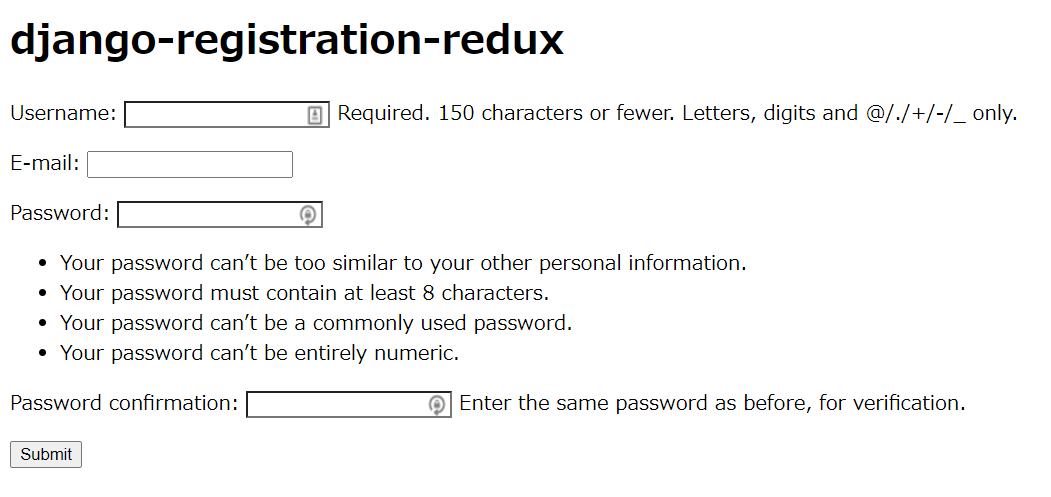
下記の内容のメールがターミナルに届くので確認してみます。ドメインがexample.comになってしまってますね。これでは django があるローカルホストにアクセスできません。
To activate this account, please click the following link within the next 3 days:
example.com/accounts/activate/00d8087f053e0748afa3e(はみ出ちゃうので以下略).../
Sincerely, example.com Management
django_siteと言うテーブルに domain と name というカラムがあるのでこれをlocalhost:8000とdjango-registration-redux(こっちは何でもよいでしょうが...)に変えてみます。
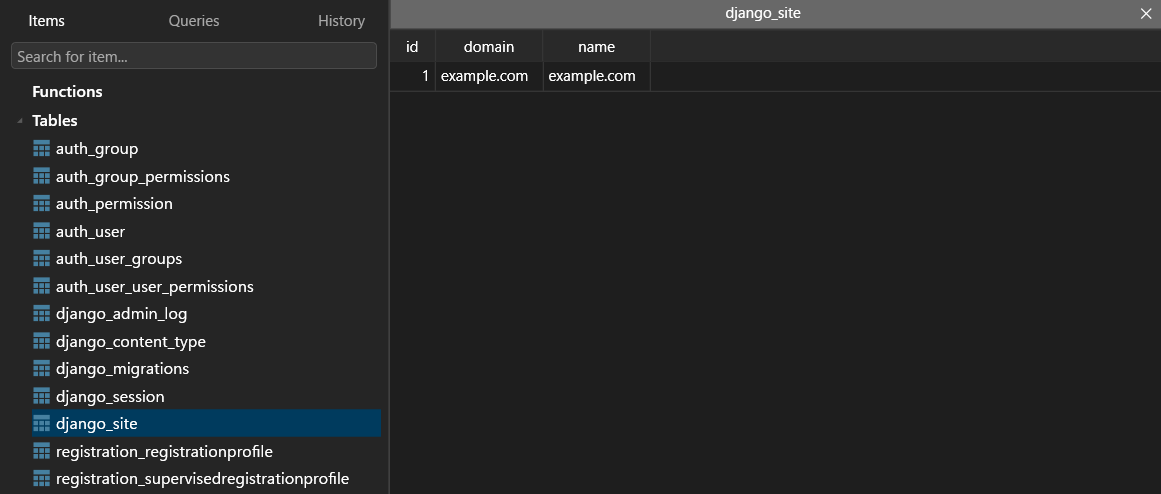
もう一度アカウントを登録してメールを確認してみます。
To activate this account, please click the following link within the next 3 days:
localhost:8000/accounts/activate/32ad325540f07b9a655cd(はみ出ちゃうので以下略).../
Sincerely, django-registration-redux Management
無事にlocalhost:8000になりました。
それではこのリンクをクリックしてみます。
登録が完了したみたいですね。
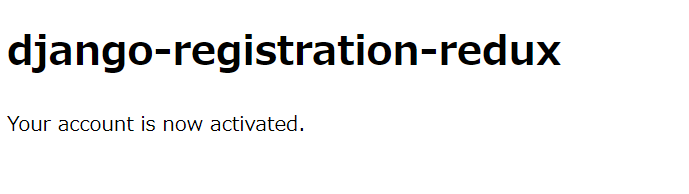



ディスカッション
コメント一覧
まだ、コメントがありません