googlemaps で地図移動時に中心座標を取得する
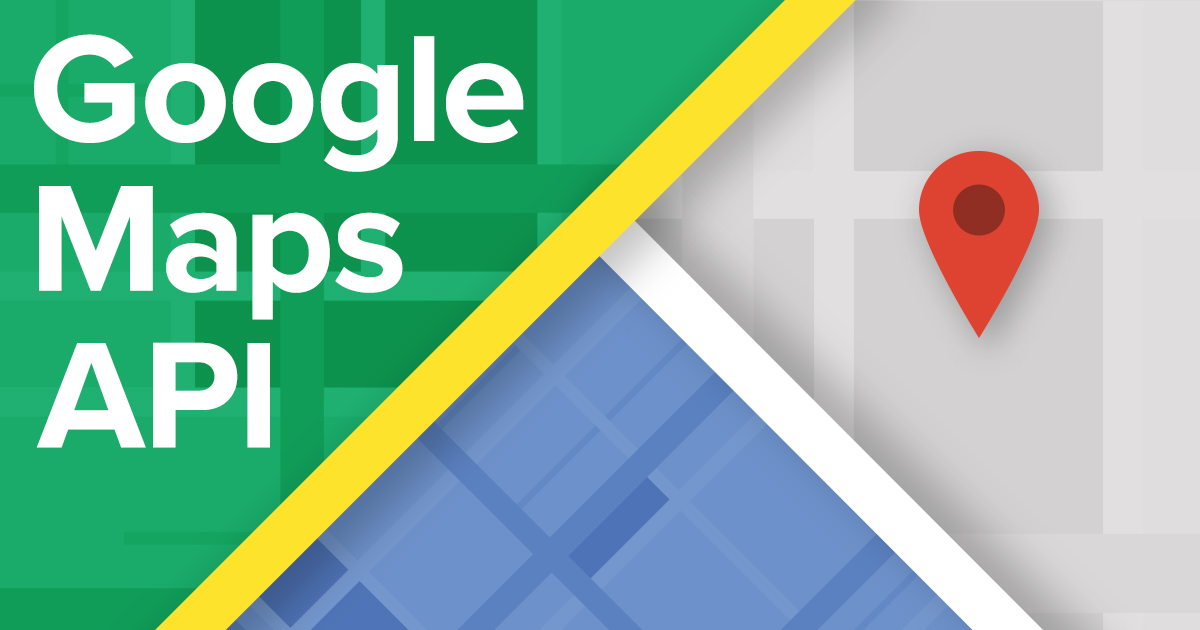
コード
コードのみメモとして記載しておきます。
<script src="https://cdn.jsdelivr.net/npm/vue@2.5.16/dist/vue.js"></script>
<template>
<div>
<div class="map-container">
<div class="map-wrapper">
<div id="map" class="map"></div>
</div>
</div>
<div id="function-container" class="function-container">
<div class="function-wrapper">
<div class="function">
<div>緯度: {{ this.currentLat }}</div>
<div>経度: {{ this.currentLng }}</div>
</div>
</div>
</div>
</div>
</template>
<script>
export default {
data() {
return {
map: null,
currentLat: 35.6807944,
currentLng: 139.7670774,
}
},
mounted (){
this.initMap();
},
methods: {
initMap: async function () {
let timer = setInterval(() => {
if(window.google){
clearInterval(timer);
// マップを描画する。
this.map = new window.google.maps.Map(document.getElementById("map"), {
gestureHandling: 'greedy',
mapTypeControl: false,
zoomControl: false,
streetViewControl: false,
center: {lat: this.currentLat, lng: this.currentLng},
zoom: 12,
clickableIcons: false,
fullscreenControl: false,
});
// マップドラッグ終了時座標を取得する。
this.map.addListener("idle", () =>{
let latlng = this.map.getCenter()
this.currentLat = latlng.lat();
this.currentLng = latlng.lng();
})
}
}, 500)
}
}
}
</script>

ディスカッション
コメント一覧
まだ、コメントがありません